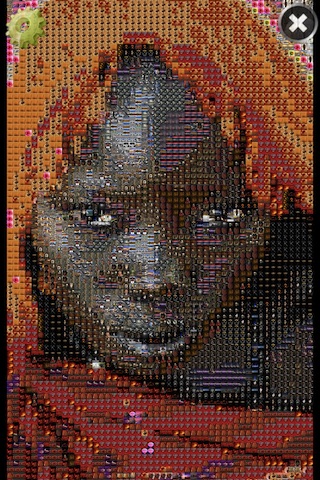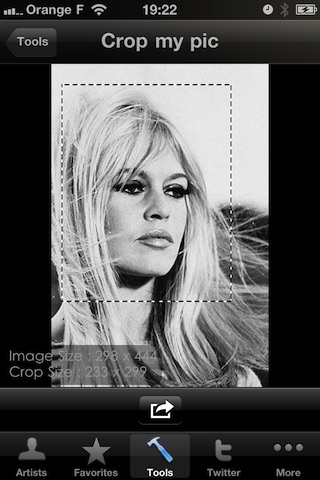iFolio app for iPhone and iPad
Developer: Hervé Péroteau
First release : 21 Aug 2009
App size: 10.41 Mb
With iFolio v4, you can now enjoy with yours pics !
- make mosaics of your pic, and explore mosaic with a magnifying glass !
- crop
- and filter with B&W or sepia
--------------------------------------
Ifolio is an iPhone/iPod application designed to display portfolios of Photographers, Painters and Illustrators.
1. When viewing an artists portfolio, the « Contact » button will provide you with information about the artist (email address, website, etc.)
2. If you are interested in a specific image, you can contact the artist using the « Send » button.
3. As you discover artists whos works you enjoy you can use the « Favorite » button to mark them for easy finding later on. Using this feature will also increase the number of fans an artist has and will influence their listing in the « Top » list sorted by user popularity.
4. You can sort the list of the artists in 4 unique ways:
TOP : Popularity by viewer votes (number of fans)
NEW : Displays the artists based on entry date to the app. This will hopefully assist you in discovering new artists.
MODIF : Artists are sorted by the date they modify or add to their profiles. This will help you identify new images added by the artist.
CACHE: This list makes it so you can view the iFolio of the artist again later without an internet connection.
5. Artists who are iFolio artists can manage and change their portfolios at any moment. Make sure to use the iFolio application often to keep up with the latest images submitted by your favorite artists. In order to view the freshest images, use the « Modif » button at the top of the app.
You can also try to find a specific artist using the Search feature at the bottom of the app. Searches are based on the artists name.
6. Images can be viewed by rotating your iPhone/iPod to view in both portrait and landscape.
7. Images can be viewed using a slideshow with the ability to alter the time between images displayed.
8. You can also import all information regarding an artist and consult them later without the need for an internet connection. If you wish to set this as a global setting you can set the « Progressive Download » option under the Settings menu to disabled.
If you are an artist and wish to show your work through iFolio, please come and join us!
http://peroteau.herve.free.fr/ifolio/language.html
If you are an iFolio artist, you can tell your customers and prospects that you are showing part of your work in the iFolio application, and they will easily be able to find you by searching your name.
--------
New in iFolio v3 :
Twitter,
TwitPic easy,
Shorten URL for tweet link
Very good Twitter client !!!
Follow artists of ifolio !!!
--------